The Emote Controller is a unreleased Device in Fortnite: Creative.
While this device has a new Verse class within the files, this does NOT mean the release of it is confirmed. This device does have the Deprecated tag attached to it.
Function[]
Adds or Removes the ability to use a specified emote on the island
All Settings[]
All default values have been Bolded.
| Option | Value | Description |
|---|---|---|
| Enabled During Phase | None, All, Pre-Game Only, Gameplay Only | Determines the game phases during which the device will be enabled. |
| Block Dances | Yes, No | Blocks all dance emotes on the island. Only one Emote Controller device needs this to be on for dances to get blocked. |
| Block Emojis | Yes, No | Blocks all emoji emotes on the island. Only one Emote Controller device needs this to be on for emojis to get blocked. |
| Block Toys | Yes, No | Blocks all toy emotes on the island. Only one Emote Controller device needs this to be on for toys to get blocked. |
| Block Sprays | Yes, No | Blocks all spray emotes on the island. Only one Emote Controller device needs this to be on for sprays to get blocked. |
| Exclusive Category | Yes, No | If the emote is being added, this determines if the category the emote is being added to will be the only available category. If it is exclusive, players will only be able to use the emotes in this category when the device is enabled. |
| Add or Block Emote | Add Emote, Block Emote | Should the emote ID be given to the players, or blocked from the players so they cannot use it if they have it. |
| Category Name | Island Emotes, {Category Title} | The name of the category that the emote will appear in if added. Will not be used if blocking the emote. |
| Emote ID | {Enter Emote ID} | The ID name for the emote this device controls. |
| Player Effect | Bubbles, Hearts, Sparkles | Which music reactive player effect to attach to players. |
Functions and Events[]
| Option | Description |
|---|---|
| Enable When Receiving From | Enables the device. |
| Disable When Receiving From | Disables the device. |
| Enable Player Effects When Receiving From | Enables the player's emote effects. |
| Disable Player Effects When Receiving From | Disables the player's emote effects. |
| Grant Emote Item When Receiving From | Grants an emote item to the instigating player. |
| Grant Emote Item All When Receiving From | Grants an emote item to the all players. |
Events
emote_controller_device class[]
using {/Verse.org/Simulation}
| Option | Description |
|---|---|
creative_object
|
Base class for creative devices and props. |
creative_device_base
|
Base class for creative_device.
|
Data
| Option | Parameters | Description |
|---|---|---|
Enable
|
Enables this device. | |
Disable
|
Disables this device. | |
EnableAgentEffects
|
Enables agent emote effects.
| |
DisableAgentEffects
|
Disables agent emote effects
| |
GrantEmoteItem
|
Agent:agent
|
Grants emote item to Agent.
|
GrantEmoteItemAll
|
Grants emote item all agents.
|
- This device was used in a ton of different Creative Events such as: The March Through Time, Fortnite Soundwave Series : Mohamed Hamaki, and more.
- The First Map to ever use the Emote Controller was the Easy Life at the O2 Concert.
- There have been glitches/bugs to receive this device early, However, these have been removed 3 days after the Easy Life at the O2 Event.