This Page is Under Construction.
We are working to improve this page. Please refrain from editing the page if another user is actively doing so as to avoid edit conflicts.
The Player Reference is a Device in Fortnite: Creative, added in Update v15.10.
Function[]
Stores a reference to a player to display information and use with Transmitters/Receivers.
All Settings[]
All Default values have been Bolded.
| Option | Value | Description |
|---|---|---|
| Show Hologram | On, Off | Should the hologram showing the player's character be shown in game? Only valid if Visible in Game is on. |
| Color | Team Relationship, Team Color, White, Sky Blue, Red-Orange, Gold, Apple-Green, Fuchsia, Orange, Aquamarine, Beige, Purple, Neon-Green, Cerulean, Silver, Aqua, Pink, Green | Which Color is Applied. Team Color applies the color of the target's team. Team Relationship applies red if hostile, green if it's neutral and blue if it's friendly. |
| Hologram Effect Strength | Off, 10%, 20%, 30%, 40%, 50%, 60%, 70%, 80%, 90%, 100%, 125%, 150%, 175%, 200%, 225%, 250% | Controls the brightness of the Hologram Effect. Only valid if Visible in Game is on. |
| Visible During Game | On, Off | Determines whether the device is visible during the game. This does affect its collision properties. |
| Hologram Animation | Idle, Hands On Hips, Flex | Defines the animation that the Hologram will play. Only valid if Show Hologram and Visible in Game are on. |
| Show Base | On, Off | Should the base of the device be visible in the game (this will always show during creation if everything else is disabled) |
| Show Player Details | Off, Below Player, Mid Player, Above Player | Should we display the player's details on the device, and how high should we show it? Only valid if Visible in Game is on. |
| Player Details Curve Amount | No Curve, Small Curve, Medium Curve, Large Curve | How much should the Player Details display curve. |
| Stat to Track | None, Eliminations, Score, Eliminated | Stat to show if Player Details are active. This is also used to determine when the 'Tracked Stat Changed' transmitter triggers. |
| Track Game Total for Stats | Yes, No | When tracking stats, do we want to use the game total rather than the current round's value? |
| Update Registered Player | Always, When No Registered Player, If Stat is Higher, If Stat is Higher or Equal, If Stat Equal, If Stat Not Equal, If Stat Equal or Lower, If Stat is Lower | If there is a registered player and the device receives a request to registered a new player, this option determines if that update is successful. If there is no registered player, the update is always successful. |
| Activated by Sequencers | On, Off | Whether or not to activate the device when it is touched by a Sequencer or RNG Device pulse. |
| Registered by Sequencers | On, Off | Should this device use the activating player of the Sequencer or RNG Device as the registered instigator? |
| Allow Activate without Player Reference | Yes, No | If you send an Activate Signal without a Player being locked into the device, this determines if the signal will be transmitted. Note: Several devices will only function with a valid instigator. |
| Play Audio | Yes, No | Determines whether the device should play audio effects. |
| Option | Value | Description |
|---|---|---|
| Register Player When Receiving From | No Channel, 1 - 500 | Register the instigating player on this device when receiving from this channel. This player will be used when transmitting. |
| Activate When Receiving From | No Channel, 1 - 500 | Activates the Device when Receiving from this channel. |
| Clear When Receiving From | No Channel, 1 - 500 | Clear the Player Reference when Receiving from this channel. |
| Enable When Receiving From | No Channel, 1 - 500 | Enables the device on receiving a signal from the selected channel. |
| Disable When Receiving From | No Channel, 1 - 500 | Disables the device on receiving a signal from the selected channel. |
| When Activated Transmit On | No Channel, 1 - 500 | When activated, transmit on this channel. Uses the stored player as the instigator. |
| When Tracked Stat Changed Transmit On | No Channel, 1 - 500 | When the tracked stat changes, transmit on this channel. Uses the stored player as the instigator. |
| When Players Updated Transmit On | No Channel, 1 - 500 | When a new player is registered, transmit on this channel. |
| When Players Update Fails Transmit On | No Channel, 1 - 500 | When the device attempts to update but fails (due to the Update Type failing), transmit on this channel with player that attempted to register as the instigator. |
| When Player Replaced Transmit On | No Channel, 1 - 500 | When the player this device reference is replaced, send a signal with the replaced player as the instigator. |