The Tracker is a Device in Fortnite: Creative that was added in Update v11.30.
Function[]
Allows you to create and track custom objectives for your players to complete.
All Settings[]
All default values have been Bolded.
| Setting | Options | Action |
|---|---|---|
| Start To Track | Channel, Eliminations, Eliminated, Score, Containers Opened, Llamas Opened, Players Revived, Players Shook Down, Race Checkpoints Activated, Fish Fished, Weapons Fished, Props Destroyed, Shield Potions Consumed, Distance Traveled on Foot, Distance Traveled in Vehicle, Distance Traveled in Air, Distance Traveled, Rounds Completed, Rounds Won, Games Completed, Games Won, Play Minutes Elapsed | Determines which statistics will be used as the Tracker Value. If set to Channel, the device will not track any statistics but the Tracker Value can be incremented by signals seat via other devices. |
| Reset Between Rounds | No, Yes | Whether or not to reset the tracked stat between rounds. If Stat To Track is set to Rounds Completed, Rounds Won, Games Completed or Games Won then the device is not reset between rounds. |
| Target Value | 10, 0 - 10,000 | Sets the target value at which the Tracker will be considered complete.
0 = Never Complete. |
| Starting Value | 0, 1, 2, 3, 4, 5, 6, 7, 8, 9, 10, 25, 50, 100, 500, 1000, 10000 | Sets the value the tracker is set to when it first begins tracking. |
| Valid Team | Any, 1 - 60 | Changes the teams that the device will track. |
| Assign on Game Start | Yes, No | Determines whether applicable players will be assigned this Tracker when the game starts. |
| Assign When Join in Progress | Yes, No | Determines whether applicable players will be assigned this Tracker when joining a game currently in progress. |
| Sharing | Individual, Team, All | Determines whether Tracker progress is counted individually, as a team or whether everyone contributes to a single Tracker Value. |
| Target Team | Any, 1 - 50 | Determines which team is tracked when using Eliminations or Eliminated as the Stat to Track |
| Target Class | Any, 1 - 16 | Determines which Class is tracked when using Eliminations or Eliminated as the Stat to Track |
| Weapon Category | Any, None, Pistol, SMG, Shotgun, Rifle, Sniper, Grenade Launcher, Rocket Launcher, Bow, Melee | Determines which weapon type is tracked when using Eliminations or Eliminated as the Stat to Track. |
| When Target is Reached | Do Nothing, End Round, Complete Tracker | Determines what happens when the target Tracker Value is reached. |
| Winning Team | Completing Team Wins, Use Game Win Conditions, 1 - 50 | Determines which team wins the round when the Tracker is completed. This option is only used if the When Target is Reached option is set to End Round. |
| Amount to Change on Received Signal | 0, 1, 2, 3, 4, 5, 6, 7, 8, 9, 10 | Determines how much to increment or decrement the Tracker Value each time the Increment Progress When Receiving From or Decrement Progress When Receiving From option is triggered. |
| Show on HUD | No, Detailed, List, Both | Determines whether Tracker Information is displayed on the player's HUD. |
| Tracker Title | {Enter Text} | Assigns a title to the Tracker which will be displayed if Show on HUD is switched on |
| Tracker Description | {Enter Text} | Assigns a description to the Tracker which will be displayed below the title if Show on HUD is switched on |
| Show Progress | Total, Remaining, Off | Determines whether Tracker progress is displayed after the Tracker Description if Show on HUD is switched on.
Total = count up to target value. Remaining = count down from target value. |
| Tracker Completion Ceremony | Yes, No | Determines whether completion of this Tracker will be accompanied by a ceremony. |
| Self-Eliminations Count | Yes, No | Determines whether self-eliminations are counted when using Eliminations as the Stat to Track. |
| Player Eliminations Count | No, Yes | Whether or not player eliminations are tracked. |
| Headsets Only | No, Yes | Whether Eliminations or Eliminated have to be due to head shots to be tracked. |
| Non Player Eliminations Count | No, Yes | Whether or not non player eliminations are tracked. |
| Auto Save | Yes, No | Determines if the device saves its data automatically. |
| Auto Load | On, Off | Determines whether the Device data and player's progress is auto-loaded. If Initial Spawn, data will only be loaded when the player initially spawns. If Off, data is never auto-loaded, and the creator needs to activate this with a transmitted system. |
| Resolve Conflicts | First Player, Highest, Lowest, Average, Median | Defines a criteria when a tracker affects multiple players at one. First Player will use the progress value from the first player loaded. Average will use the average progress value among the tracked players. Median will use the value in the middle of the sorted values. |
| Resolve Conflicts After Tracker Active | Yes, No | Do players joining an already active tracker attempt to resolve conflicts, or do they just have their progress is defined by the current tracker data. |
| Setting | Options | Action |
|---|---|---|
| Increment Progress When Receiving From | No Channel, 1 - 500 | Add to the Tracker Value on receiving from the selected channel. |
| Decrement Progress When Receiving From | No Channel, 1 - 500 | Subtract from the Tracker Value on receiving from the selected channel. |
| Assign When Receiving From | No Channel, 1 - 500 | Assign the Tracker to the triggering player (and any players sharing progress) on receiving a signal from the selected channel. |
| Remove When Receiving From | No Channel, 1 - 500 | Remove the Tracker to the triggering player (and any players sharing progress) on receiving a signal from the selected channel. |
| Complete When Receiving From | No Channel, 1 - 500 | Immediately complete the Tracker on receiving a signal from the selected channel. |
| Reset Progress When Receiving From | No Channel, 1 - 500 | Reset the progress for the triggering player (and any players sharing progress) on receiving a signal from the selected channel. |
| Assign to All When Receiving From | No Channel, 1 - 500 | Assign the Tracker to all valid players on receiving a signal form the selected channel. |
| Remove From All When Receiving From | No Channel, 1 - 500 | Remove the Tracker to all valid players on receiving a signal form the selected channel. |
| Increase Target Value When Receiving From | No Channel, 1 - 500 | Increase the Tracker target value on receiving a signal from the selected channel. |
| Decrease Target Value When Receiving From | No Channel, 1 - 500 | Decrease the Tracker target value on receiving a signal from the selected channel. |
| Save When Receiving From | No Channel, 1 - 500 | Saves the device data and player progress when receiving a signal from the selected channel. |
| Load For Player When Receiving From | No Channel, 1 - 500 | Loads instigating player data when receiving a signal from the selected channel. |
| Load For All When Receiving From | No Channel, 1 - 500 | Loads all players' data when receiving a signal from the selected channel. |
| Clear Persistence When Receiving From | No Channel, 1 - 500 | Clears instigating player data when receiving a signal from the selected channel. |
| When Complete Transmit On | No Channel, 1 - 500 | When the Tracker is completed, transmit a signal on the selected channel. |